In order to display characters used in various languages, StayLinked provides support for localization. This is accomplished through the use of a file named locale.ini that lists the character map translations. Characters are substituted by mapping the ASCII character value to the Unicode value. Any value that is not included in your locale.ini file will display the default ASCII value. Please note that StayLinked currently supports only true type, fixed width fonts. This feature requires build 7.0.107 or newer.
This feature may also be used to customize the display of you application. One example would be to replace the letter O with Ø. This change may allow you to easily identify the difference between similar characters in your chosen font.
In order to make this change take effect, you would need only one line in your locale.ini file:
4F=0216
Once the locale.ini file was transferred to your device, restart the StayLinked client software and the change will be in place. These entries are not case sensitive, both upper and lower case hex codes will be accepted.
Each character represents on a single glyph on your device, so changing the upper case and lower case values will require their own line, as designated in ASCII and Unicode.
On a Windows PC you can see the available character sets by and select the start menu, then the run command and enter charmap and press enter. The Windows character map will provide a graphical display of the available Unicode characters. The first 256 characters are identical to the ASCII character set, thus the leading 00 is left off of the re-mapping lines of locale.ini. As an example, each of the following entries would be made for conversion from ASCII to Greek:
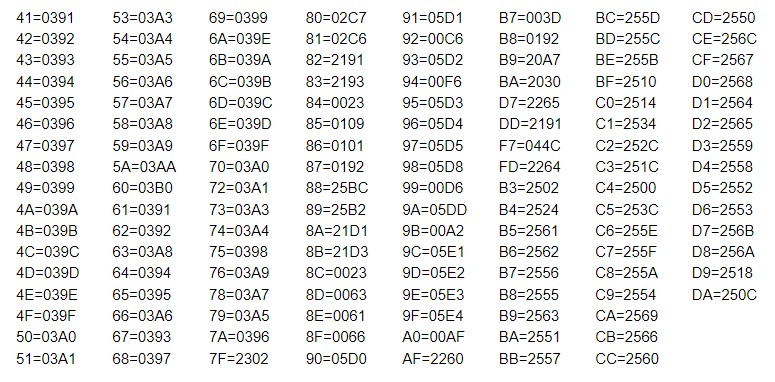
Share the post "Client Guide – Character Remapping Support"
