DBCS and Unicode Language Support
The StayLinked Host-based Terminal Emulation solution supports DBCS CJK (Chinese/Japanese/Korean) languages and other Unicode languages and can be configured to operate and display localized terminal emulation screens for many languages.
The DBCS Code Page support for CJK languages is available for 5250 and 3270 emulations. CJK languages are also supported via Unicode Code Pages for VT-UTF8 emulation. StayLinked also supports Unicode languages for 5250, 3270 and VT with Unicode support enabled within the emulation settings.
Typically, you will need to ensure that your host system (Telnet Server) is properly configured to work with the language that you require. Then, you will need to configure the StayLinked Server Telnet Host Entry to communicate with the Telnet Server using that language. Finally, the device where the StayLinked Client is running will need to provide a font that supports the Unicode character glyphs that are required for that language, and the StayLinked Client will be configured to use that font.
Following is a description of each of the language options and details about how to configure StayLinked to display those languages.
DBCS Code Page Support for 5250, 3270 and VT-UTF8
This section describes the StayLinked support for display of DBCS code pages typically used for CJK character sets used in China, Japan and Korea. StayLinked supports the display of DBCS code pages for 5250, 3270 and VT with Unicode emulation sessions.
Telnet Host Requirements for DBCS Support
The Telnet Server must be properly configured to support DBCS languages. For 5250 emulation, your iSeries Server will need to have the appropriate Language Packs installed. For VT emulation, you will need to run a Telnet Server that supports UTF-8 character encoding.
StayLinked Server Software Prerequisites for DBCS Support
In order to run DBCS CJK host sessions with the StayLinked Server, there are some minimum software requirements. DBCS code page support for 5250/3270 emulation requires at least StayLinked Server Version 7 Build 132. DBCS CJK language support via Unicode code pages for VT-UTF8 emulation requires at least StayLinked Server Version 9.1 Build 138. If you are running an earlier version of the StayLinked Server, then we recommend that you upgrade to the latest version of StayLinked for full DBCS support.
Added in version 15.4 build 216, StayLinked offers an emulation property to help differentiate between 7 and 8-bit connections and the control codes that may be passed, preventing the start of sessions in a Unicode configuration.
StayLinked Client Prerequisites for DBCS Support
In order to properly render DBCS CJK character glyphs with the StayLinked Client, there are some minimum requirements that the device must meet. First, StayLinked DBCS font support will only be available on devices running the PPC/WM/CE.Net, Android and iOS operating systems. Second, the devices must have an appropriate Fixed-width, TrueType Font installed that supports the required DBCS character glyphs. Some known fonts that support the DBCS characters are:
- MS Mincho
- MS Gothic
There may be many other available DBCS fonts that meet the minimum requirements of being Fixed-Width and TrueType.
You may install these fonts onto the device and then select the font in the StayLinked Client configuration for use in the DBCS session.
How are DBCS Code Pages Supported?
For 5250 and 3270 emulation, display logic for the DBCS code page character sets on the StayLinked Client device is controlled by the selection of the appropriate Telnet Host Emulation Property called ‘Host Code Page’ for your Telnet Host Entry in the StayLinked Administrator.
For VT emulation, display logic for the DBCS code page Unicode character sets on the StayLinked Client device is controlled by the selection of ‘VT-UTF8’ for the Emulation type for your Telnet Host Entry in the StayLinked Administrator. You will also select the appropriate Telnet Host Emulation Property called ‘Host Code Page’ for your Telnet Host Entry in the StayLinked Administrator.
Add the ‘Host Code Page’ emulation property to your Telnet Host Entry and then select the appropriate DBCS code page from the list of available code pages.
The supported DBCS code pages are as follows:
- Code Page 290 Japanese Non-ext Katakana
- Code Page 930 Japanese Katakana
- Code Page 939 Japanese English
- Code Page 942 Japanese ASCII
- Code Page 1390 Japanese Katakana Extended Euro
- Code Page 1399 Japanese Latin Extended Euro
- Code Page 933 Korean
- Code Page 949 Korean ASCII
- Code Page 1364 Korean Euro
- Code Page 935 Simplified Chinese
- Code Page 1381 Simplified Chinese ASCII
- Code Page 1388 Simplified Chinese GBK
- Code Page 937 Traditional Chinese
- Code Page 948 Traditional Chinese ASCII
- Code Page 950 Traditional Chinese Big5
- Code Page 964 Traditional Chinese AIX
- Code Page 1371 Traditional Chinese Euro
Sample 5250 DBCS CJK Emulation Screen
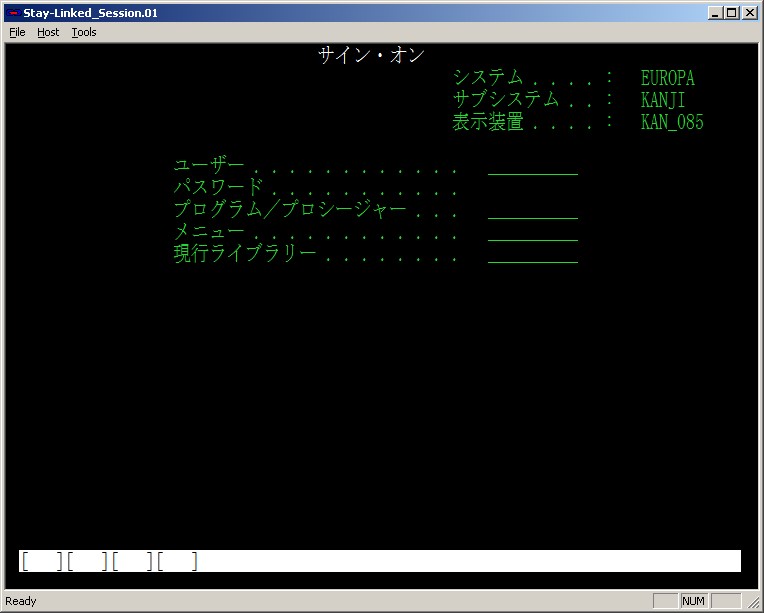
Unicode Support for 5250 and 3270
Unicode is an industry standard allowing computers to consistently represent and manipulate text expressed in most of the world's writing systems. This section describes the StayLinked support for display of Unicode languages. StayLinked supports the display of Unicode languages for 5250 and 3270 emulation sessions.
Telnet Host Requirements for Unicode Support
The Telnet Server must be properly configured to support Unicode languages. For 5250 emulation, your iSeries Server will need to have the appropriate Language Packs installed.
StayLinked Server Software Prerequisites for Unicode Support
In order to run Unicode language sessions with the StayLinked Server, there are some minimum software requirements. Unicode language support for 5250/3270 requires at least StayLinked Server Version 9.1 Build 138. If you are running an earlier version of the StayLinked Server, then we recommend that you upgrade to the latest version of StayLinked for Unicode support. Once you are running Version 9.1 Build 138, then you must download and install the ‘StayLinked Unicode Language Pack’ which is available from the StayLinked Resources Portal.
StayLinked Client Prerequisites for Unicode Support
In order to properly render Unicode character glyphs with the StayLinked Client, there are some minimum requirements that the device must meet. First, StayLinked Unicode font support will only be available on devices running the PPC/WM/CE.Net operating systems. Second, the devices must have an appropriate Fixed-width, TrueType Font installed that supports the required Unicode code page and character glyphs.
How are Unicode Languages Supported?
For 5250 and 3270 emulation, display logic for the Unicode languages on the StayLinked Client device is controlled by the selection of the appropriate Telnet Host Emulation Properties for your ‘Telnet Host Entry’ in the StayLinked Administrator.
Users who wish to display Unicode languages for 5250 and 3270 sessions will need to add the ‘Host Code Page Unicode Processing’ emulation property and set the value to ‘True’. Also, you will add the ‘Host Code Page’ emulation property and select the appropriate Unicode code page from the list of available code pages.
Sample 5250 Unicode Emulation Screen
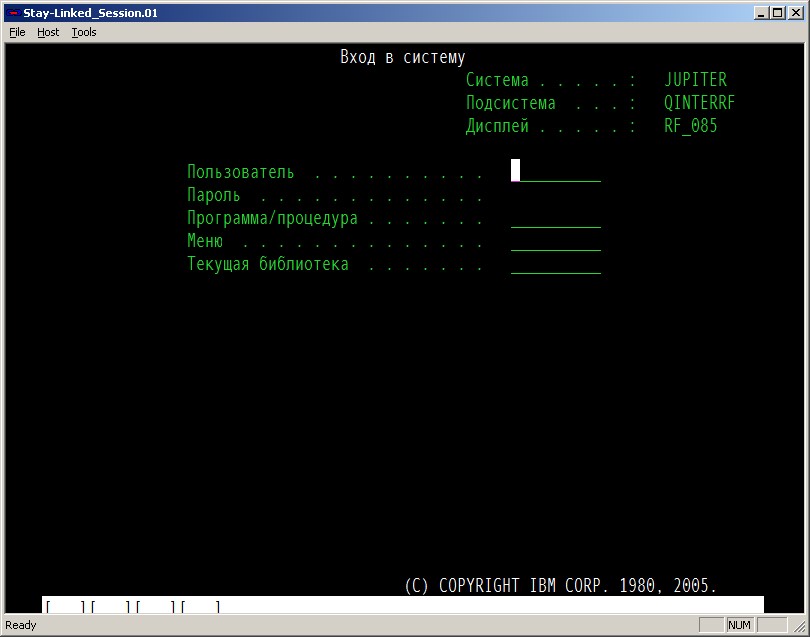
UTF-8 Support for VT Emulation
UTF-8 is an industry standard that is able to represent any character in the Unicode standard, yet the initial encoding of byte codes and character assignments for UTF-8 is backwards compatible with ASCII. UTF-8 allows computers to consistently represent and manipulate text expressed in most of the world's writing systems. StayLinked supports the Basic Multilingual Plane (BMP) which contains virtually all Unicode characters (U+000000 through U+00FFFF) in common use. This section describes the StayLinked support for display of Unicode languages via UTF-8 encoding available for VT emulation sessions.
Telnet Host Requirements for UTF-8 Support
The VT Telnet Server must support and be properly configured for UTF-8 emulation sessions.
StayLinked Server Software Prerequisites for UTF-8 Support
In order to run UTF-8 VT emulation sessions with the StayLinked Server, there are some minimum software requirements. UTF-8 support for VT emulation requires at least StayLinked Server Version 9.1 Build 138. If you are running an earlier version of the StayLinked Server, then we recommend that you upgrade to the latest version of StayLinked for full UTF-8 support.
StayLinked Client Prerequisites for UTF-8 Support
In order to properly render UTF-8 character glyphs with the StayLinked Client, there are some minimum requirements that the device must meet. First, StayLinked Unicode font support will only be available on devices running the PPC/WM/CE.Net operating systems. Second, the devices must have an appropriate Fixed-width, TrueType Font installed that supports the required UTF-8 Unicode code page and character glyphs.
How are UTF-8 VT Sessions Supported?
For VT emulation, display logic for the Unicode character sets on the StayLinked Client device is controlled by the selection of ‘VT-UTF8’ for the Emulation type for your Telnet Host Entry in the StayLinked Administrator. You will also select the appropriate Telnet Host Emulation Property called ‘Host Code Page’ for your Telnet Host Entry in the StayLinked Administrator.
Sample VT-UTF8 Emulation Screen
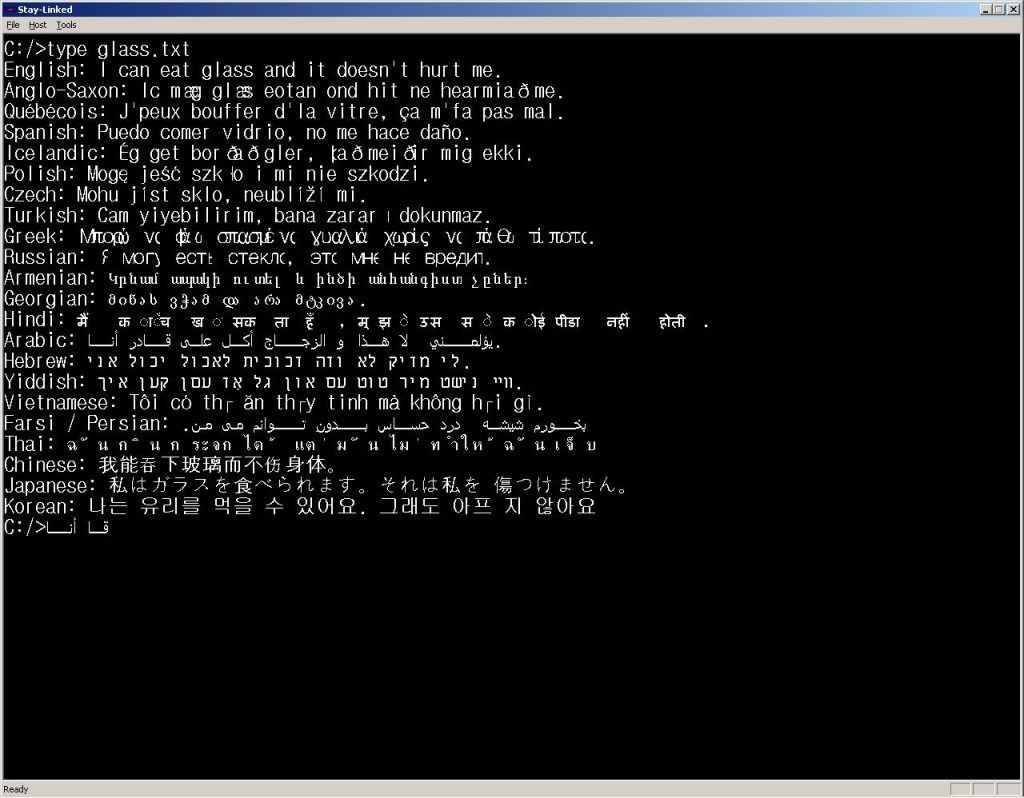
Share the post "Double-Byte and Unicode Localization Support"
