Once a configuration file has been defined using the SmartBrowser Configuration Tool, tap the 'Export' button. The 'Date edited' information is updated.
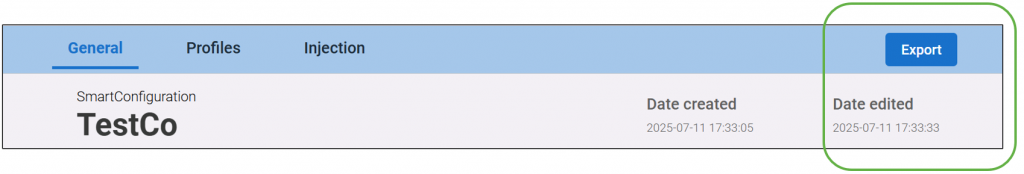
The configuration file is saved to the download folder of the computer running the SmartBrowser Configuration Tool.
The configuration file is a ‘zip’ file. The filename begins with the company name, followed by the date (YYYMMDD) and after the dash, the time in 24 hour format (HHMMSS).
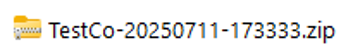
Share the post "Export config file"
