The Session Screen Dump is a small file that shows the contents of the emulation screen as painted by the telnet host. This file also includes row and column numbers to show how much of the emulation screen is being used, as well as the ASCII or Unicode value for each character on the screen.
You can access this file by right clicking a session in the connections list of the Administrator and select View > Session Screen Dump.
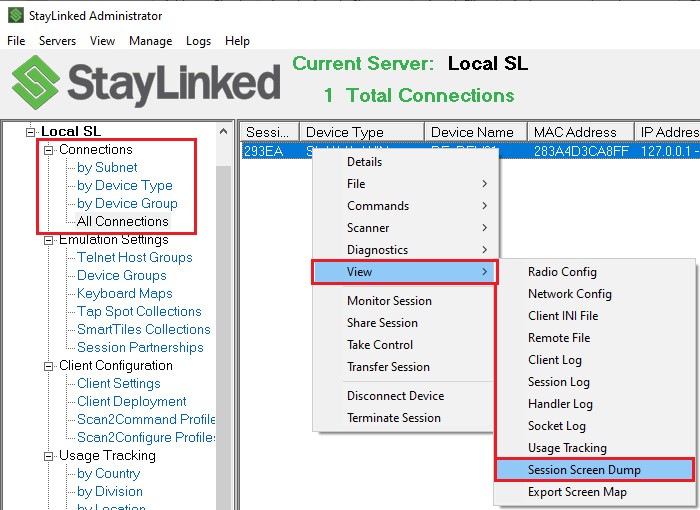
If you receive a message that the file is not found, be sure there is an active emulation session and that the Administrator is run ‘as administrator’.
Output will show the screen example and some basic information on the top of the file. ASCII or Unicode values are below the screen representation.
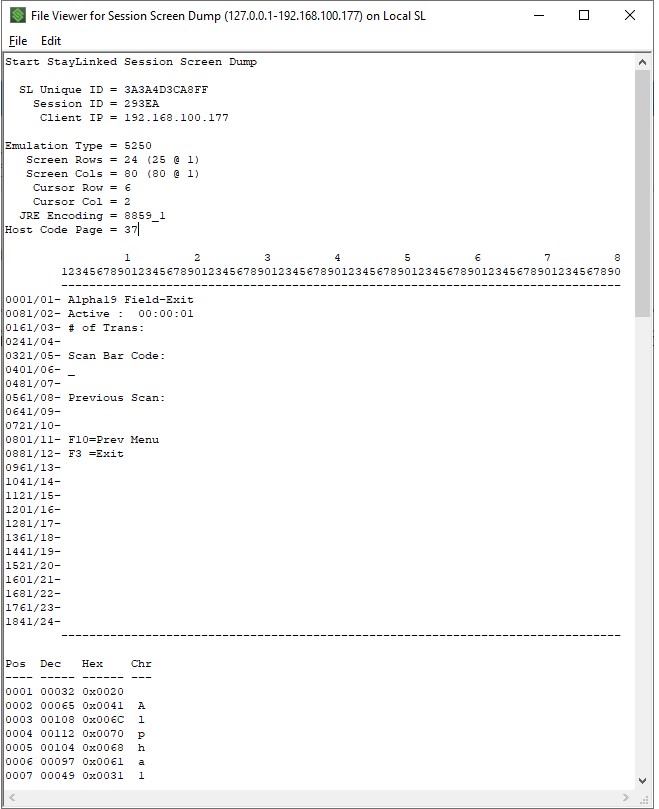
Values include:
- StayLinked Unique identifier – identifies the device that is in control of the session.
Session ID – The session identifier in the connections list. - Client IP Address
- Emulation Type
- Screen Size in rows and columns with the client screen size in parenthesis
- Cursor Position
- Java and Host encoding
Share the post "Session Screen Dump"
