The StayLinked Server has features for the iQ Technology Preview that are enabled by default. Since this uses a browser interface, the web server folder can be used to collect a file on remote devices using the server address and port in the URL.
In this image example, the file called clouds.jpg is placed in the iq subdirectory of the StayLinked server. Using a browser you can point to the address, port and filename to collect the file in any browser. Replace the address of 127.0.0.1 with your StayLinked Server address and make sure the file name and any subdirectory names are an exact match. This URL is case-sensitive for the names and file extensions.
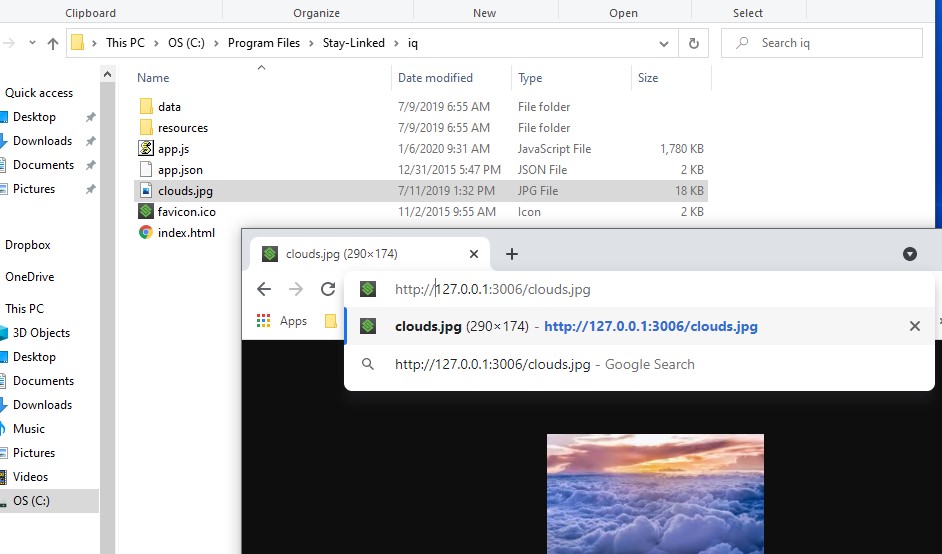
This technique can be used to retrieve any file on a device with a browser, including the Client installation package if no cradle or other file transfer is available.
Share the post "Transfer Files Remotely from the iQ Web Server"