In order to prevent unintended disruption to the WMS workflow, sometimes it is helpful to disable the Back Button in the Android System Navigation Bar. With the Android Back Button disabled, users are prevented from navigating out of locked-down or virtual DOM-based web apps (e.g., ASW/Infor), where standard DOM-level injection and control is not possible.
Disabling the back button is performed the same way in the browser itself or using the SmartServer Configuration Tool.
The Back Button is enabled by default.
The Back Button function can be defined separately for each Profile.
Turn on the slider for the setting to disable the Back Button for this Profile
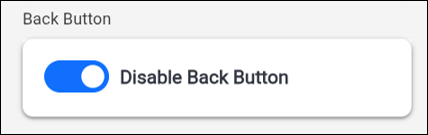
Share the post "Disabling the Back Button"
