Some web pages that are not designed for small displays on mobile devices may be difficult for users to read or enter data. An example is shown below. The 'Viewport' feature addresses this scenario.
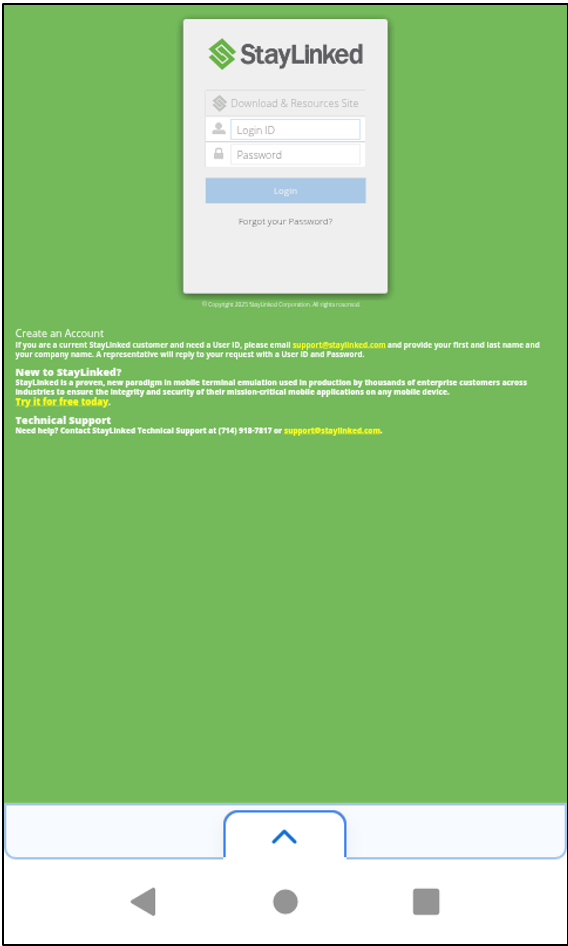
'Viewport' is activated within the 'Profiles' section of the SmartBrowser Configuration Tool and the SmartBrowser client by toggling the slider on for 'Insert viewport' as shown below.
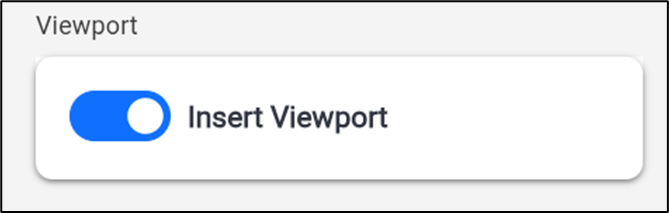
When 'Viewport' is activated for a given Profile, a CSS injection is made automatically for Viewport, and the view is magnified at the cursor position, as shown in the example below.
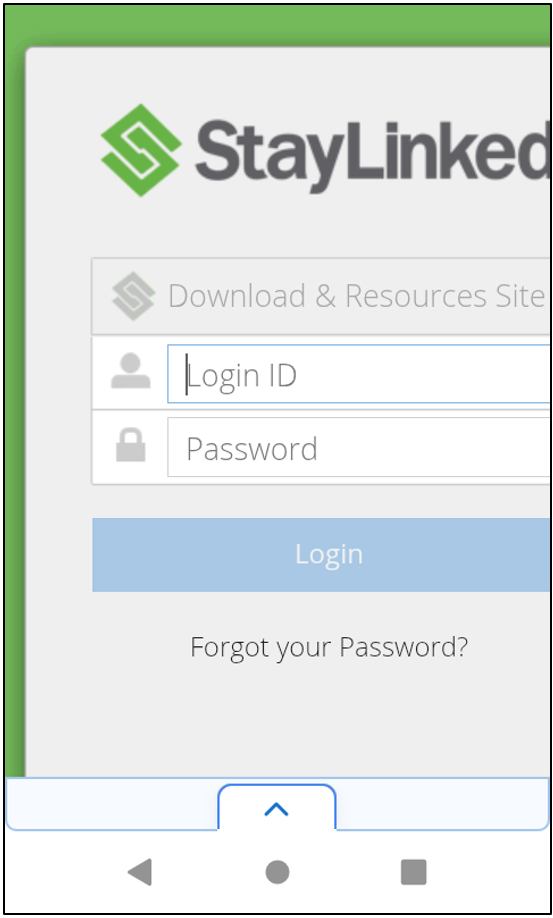
Share the post "Viewport"
