This display of the connections lists are a simple TCP file transfer.
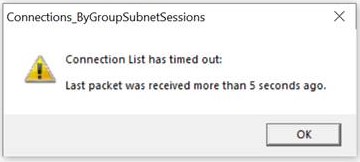
A communication error message usually takes place in one of three scenarios:
- Distant or unreliable network connections between the Administrator and Server. Packets being dropped or blocked by network security can prevent the list from arriving in its entirety. Using a machine local to the server via RDP can often help, removing the bulk of the network from the transaction. VPN connections can also be a factor in the reliability of these transactions.
- Security systems can sometimes consider this fast string of packets as a potential DDoS style attack. If these programs or appliances cannot be configured to whitelist these packets, it is possible to change them from TCP to UDP. Within the [system] section of the stayLinkedAdmin.ini file, add a new line with LegacyAllConnections=Y. This option is only available in Administrators running v15.3 and newer.
- Network MTU settings that cause the list to become fragmented. Another network issue in which the packets being sent by the server get broken into smaller pieces, essentially corrupting the file contents. This commonly affects the ‘All Connections’ list but not the smaller device filters. An Admin_MTU setting can be used in this case, as described here:
You can lower the default MTU setting in StayLinked by manually adjusting the espadmin.xml configuration file in the config subdirectory of the server.
The adjustment would look something like this:
<?xml version="1.0" encoding="UTF-8" standalone="yes"?>
<!– espadmin_v1_0 DTD →
<espadmin>
<logging mode="3" maxsize="1024" reconnectalerts="N"/>
<statistics interval="0" maxsize="1024"/>
<protocol admin_mtu=“256”/>
<authenticate admin_password="" dmo_password="DMO" sdmo_password="" device_authentication="0"/>
<sessions oneperip="Y" encryptlevel="0" orphandetect="Y"/>
<firewall useportrange="N" lowport="0" highport="0"/>
<devicenat server_support="N" use_public_ip="N"/>
<jre encoding="cp437"/>
<server mac="XXXXXXXX"/>
<keyring>
<key>G7Y9Q4RSV5RZDK0U43PRFG1</key>
</keyring>
</espadmin>
The protocol setting for admin_mtu="####" specifies the maximum packet size for TCP data sent from the Server to the Administrator. The default is 1024 bytes. Valid values are between 256 to 2048 bytes. This MTU size is used for file transfers and connection lists.
Installing the Administrator on another PC may also help determine if the issue is with a particular PC or network segment.
Share the post "Administrator Connections List Times Out"