This feature attempts to disable the device scan engine, preventing the user from scanning multiple barcodes until the server can respond to the current scan input. This setting consists of two parts, the Client Setting to disable the scanner after a barcode read:
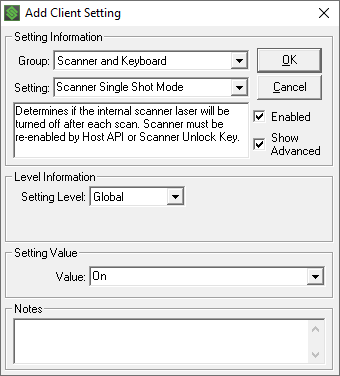
and then a Server settings within Screen Recognition > Host APIs <link to SR docs> that re-enables the scanner.
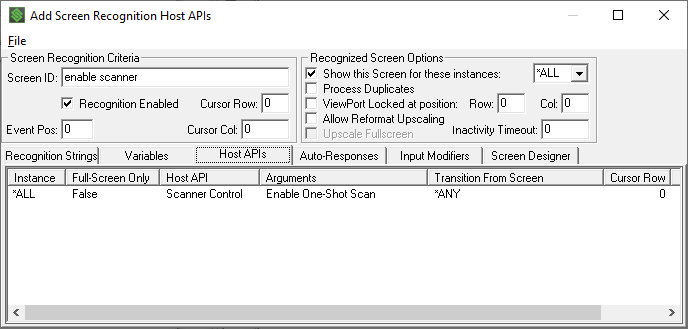
This process works something like so:
- User scans a barcode.
- The Client turns off the scanner.
- Barcode Packet is delivered to the server.
- Server sends updates to the Client, including an instruction to turn the scanner back on.
- Client turns the scanner back on.
Not all MFG’s/devices have the ability to stop/start scanning. The device will not scan again until it can communicate with the server or the scan engine is reset.
Your StayLinked partner and StayLinked support can assist with Screen Recognition features.
Share the post "One-Shot Scanning"