Overview
TEKTERM for Android (SmartTEK) is a solution specifically designed to extend support of Zebra Technologies (Psion)TekTerm emulation solutions to modern Android-based mobile devices. Licensing is exclusively available from Zebra Technologies for selected Zebra Technologies’ mobile computing products. Contact your Zebra representative for details.
TEKTERM for Android (SmartTEK) Solution Features
With its Client2Host™ architecture, provides customers utilizing TekTerm emulation solution a clear incremental path to modern device platforms. The solution preserves and enhances key features of the TekTerm emulation solution while adding the proven advantages of the StayLinked product. Key features include:
- Mobile client supports up to 10 concurrent sessions per device (up from the 8 supported by the TekTerm client)
- Reliable thin-client access to host-based user application screens/sessions.
- Centralized wireless session/client configuration, monitoring and control.
- Secure end-to-end wireless data transmission between clients and the application host.
This guide is provided as an overview of the functions and features specific to TEKTERM for Android (SmartTEK). Not all TekTerm features and protocols are supported by TEKTERM for Android (SmartTEK). Additional documentation is available for various features and functions available within the StayLinked solutions.
Introduction
Beginning with Version 15 of the StayLinked Server, StayLinked supports TEKTERM for Android (SmartTEK) emulation. This emulation provides support for the TESS emulation protocols on specific models of Zebra devices. TEKTERM for Android (SmartTEK) is the StayLinked implementation of the Psion Teklogix 9010/TESS protocol.
TESS (Teklogix Screen Subsystem) is the native protocol used by the original Teklogix terminals.
StayLinked's use of TEKTERM for Android (SmartTEK) can work as a replacement or in conjunction with an existing TekTerm controller or software. Note that TekTerm for Android may require the continued use of a controller or TekTermServer Server-Software to support some TESS features.
TekTerm for Android (SmartTek) Architecture
The following diagram provides a typical sample architecture.
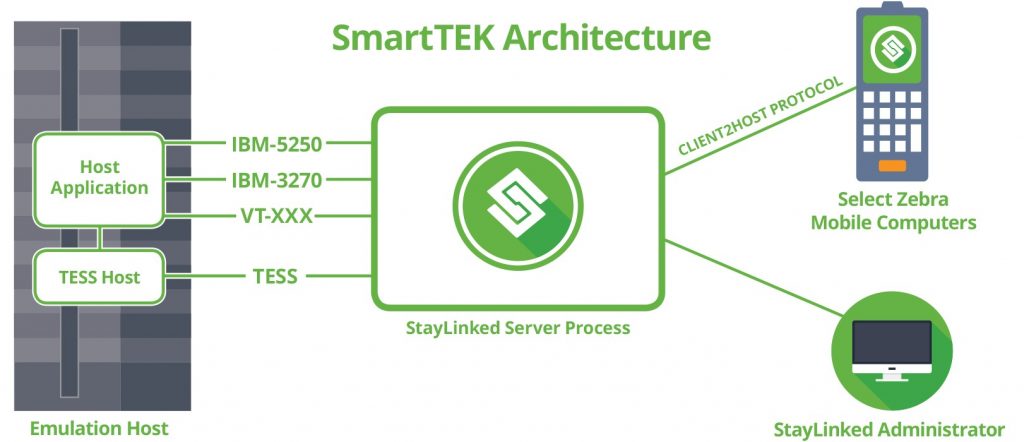
There are five basic components that make up the StayLinked TEKTERM for Android (SmartTEK) solution:
- The host-based or TEKBSS-based server application.
- The StayLinked Server process, which initiates and preserves all terminal user sessions.
- The thin client application that resides on the various wireless devices.
- The Windows-based administrator console that provides centralized visibility, configuration, and management of all connected devices.
- The optional Psion Communications Server (TESS controller or server software).
Note that the StayLinked Server process should be installed on (or as close to) the emulation host. In cases where a Psion Communication Server is in use, the hardware can also be utilized to host the StayLinked Server process.
The three components included in the StayLinked product are discussed below. Note that this does not include installation and support of the Host application and Psion Communication Server.
StayLinked Server
The StayLinked server is a Java application that runs on the application host computer or on a separate computer connected to the host computer(s). The server listens for connection requests from devices running a StayLinked thin-client and initiates the appropriate emulation sessions to the requested host.
The server owns and operates the emulation session at the host computer, sending screen updates to the device and forwarding user inputs from the device to the session. The StayLinked Server runs natively on a wide variety of reliable host computing platforms.
Installation of the StayLinked server application is described in the various installation guides for each platform. While Windows installations automatically attempt to install and automatically start a service, other platforms should add the startup script to the system startup program in case of system restarts.
StayLinked Administrator
The StayLinked administrator provides centralized configuration and session management.
The installation of the StayLinked administrator application is described in the StayLinked Administrator User Guide. This detailed guide provides the list of available configuration options and features.
Thin Client Application
StayLinked clients are installed on each mobile computer that will connect to the StayLinked Server. Note that TESS sessions will only be available to select Zebra devices; all other emulation sessions are independent to the hardware. This small client software installs quickly and provides the local support for display, keystrokes, scanning, radio communications, and diagnostics.
Upon connection, the client requests a session from the StayLinked server application. The client operates as a remote control of the session, allowing the device to change networks, reboot and recover from interruptions, returning the user to their previous position. While not all devices can be used for TEKTERM for Android (SmartTEK), the client is unaware of the emulation type and does not contain primary configuration options for emulation settings. These are handled and configured using the Administrator which is the user interface for the server process.
Pre-Requisites
TEKTERM for Android (SmartTEK) emulation requires network access from the installation to a TESS host system such as: TekBSS, TekRF, MIS and TekTerm Server.
In a basic configuration, the resource requirements for the server are minimal. Our server installation guides offer basic system requirements for the most common installations and platforms.
Note that larger installations or when running on virtualized systems there are additional recommendations. Please review our server tuning instructions and associated VM software’s best practice guides.
Configuration of StayLinked for use with TEKTERM for Android (SmartTEK) as an emulation type requires Java version 8.
Licensing
StayLinked provides several types of licensing. Use of TEKTERM for Android (SmartTEK) requires a specific license and is accessible to specific Zebra device models and operating systems. This premium license can be purchased directly from Zebra. Please contact your Zebra sales representative for pricing and availability.
Note that licenses are not assigned to specific devices. The StayLinked Server is licensed for a number of concurrent sessions. Any connecting clients can utilize those sessions up to the maximum number. Additional connection requests will be presented with messages indicating that licensing has reached its limit.
Initial Installation and Configuration
Installation can follow the standard StayLinked installation checklist with a few specific configuration options that are required for a TekTerm for Android connection. The installation should include the Server process, Administrator, and Client(s). Clients can be installed on any number of devices but limited to a number of sessions allowed by licensing as mentioned above.
Typical of any emulation host, sessions are created by using the emulation setting of ‘TESS’ in the telnet host entry. Some of the common configuration options specific to TESS emulation include: ‘Session Rows’, ‘Session Columns’, ‘Show Function Keys’, and ‘Enter to F0’. Note: the emulation properties of Session Columns and Session Rows must be at least the same or greater value than the configured screen size in TekTerm. (Session Advance / Screen / Screen Size). If the number of rows or columns is less than the defined screen size in TekTerm, some fields positioned off the Session screen might not be displayed, or the screen might remain in a ‘LOCK-H’ state. The Status Bar, Advisory Messages and ‘Hey-You’ Messages are always painted to the last configured session row. An additional Client screen row is recommended for the TESS Status Bar.
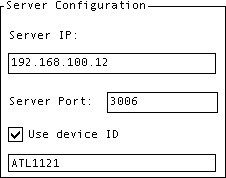
TESS connections require a unique terminal number be assigned to each device. When selecting TESS as the emulation type, the standard Device ID is automatically assumed to be configured for the Terminal Number. The system retrieves the Device ID from the client configuration on the server configuration panel. Each client that will operate a session must be configured with a unique Device ID value. The value must be a numeric, with a range of 1 to 3840. For TESS emulation purposes, Device ID and Terminal Number are interchangeable terms for the same configuration option.
Legacy TekTerm emulation solutions vary significantly from one installation to another. TEKTERM for Android (SmartTEK) offers a migration path for use with modern mobile devices. Additional TESS-based settings for can be found in the Knowledge Base.
Keyboard maps must be installed for each device type and emulation type used for any client. Keyboard maps are available in for 5250, 3270, VT, and TESS emulation. Any connection to a TESS controller should be configured as a TESS keyboard map even if the TESS controller is providing connection to a different emulation type. Keyboard map emulation types should match the emulation type selected in the telnet host entry for that connection.
Setting the client viewport size and other options are independent of emulation type.
Share the post "TEKTERM for Android (SmartTEK) User Guide"
