Many customers prefer to lock down or block access to the device OS, preventing users from changing settings or using the device for functions other than business purposes.
In Windows CE and Windows Mobile Operating Systems, StayLinked has the ability to require a password in order to close or minimize the StayLinked Client. The SDK used for the Android OS prohibits our client from automatically launching or locking down the device.
Most device manufacturers offer tools that lock down the device and prevent program exits. Mobile Device Management productions also offer a range of security and device control features. Here are a few options for reference:
- Enterprise Home Screen, by Zebra
- Honeywell Launcher, by Honeywell
- MobiControl, by SOTI
While StayLinked cannot control power management, sleep, suspend or other settings in the Android OS, it can provide an override that keeps the screen active while in a session using the following client setting:
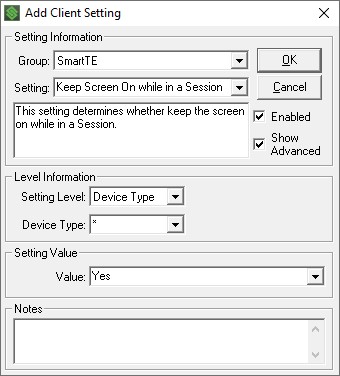
Share the post "Android Lockdown"