The audio or beep sounds made by StayLinked Clients can be customized.
Most clients support three wav audio files for short, long, and double beep options available in the device group or host API configurations. These files can be replaced with your own custom version, as long the model of your device supports playing this file format. The best way to confirm if your device supports this file type is to run one of the files on your device to confirm it plays the audio.
Note that most devices do not have high-quality speakers, so smaller audio files with low sample rates are best.
Device Groups show the beep/vibrate options under the Handle BELs and Alarms pulldown:
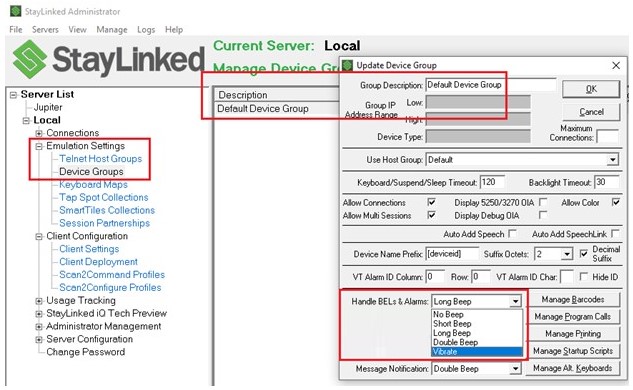
Host APIs in screen recognition and device groups can also be configured for a vibrate instead of audio. Fewer devices support this, but if your devices do you should be able to feel the device when the API is triggered.
Screen Recognition Host APIs can be added to screens matching your screen contents or 'Recognition Strings':
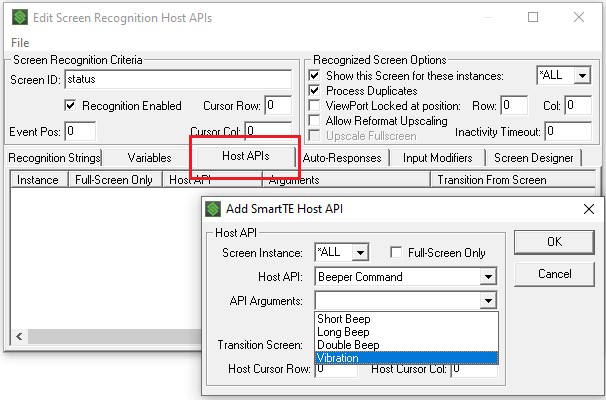
These custom files can be pushed to client devices with a 'Configuration File Transfer' Client Setting as long as the name matches the standard recognized filename. A list of the exact file names can be found here:
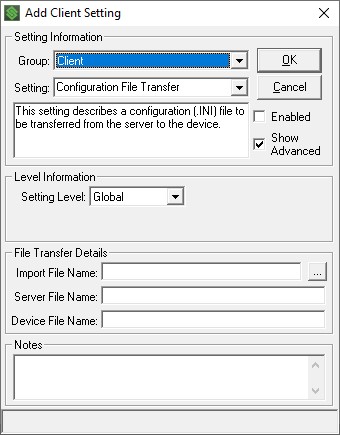
Share the post "Customized Sound"