SmartMenu is designed to take every on-screen buttons and open an OS menu to list all options. This makes them all the same size and brings them from and center in a scrollable list for easier access. Graphical buttons are created using Designer or Dynamic Screen Recognition features.
Each on-screen graphical button (this excludes other features like Extended Keys and SmartTiles) will retain the coloring of the on-screen button. Starting in client version 15.3 build 234, these OS style menus support customized background colors. All presentations of these menus will have the same options applied, and each menu cannot be custom colorized.
SmartMenu Configuration Options
SmartMenu Items Justification – This setting determines the justification of the SmartMenu items text.
smartmenu_justify = Center (1) (default), Left (1), Right (2)
SmartMenu Minimum Button Items – Sets the minimum number of Graphical Buttons that must be displayed to enable the SmartMenu. (1 to 100, 1 is Default)
smartmenu_min_items = 1 – 100 (1 default)
SmartMenu Mode – Sets the SmartMenu Mode. Off to disable, Manual to show when you press the button, Semi-Automatic to show when there are no graphical input fields, Full-Automatic to show when there are any graphical buttons.
smartmenu_mode = Off (0), Manual (1) (default), Semi-Automatic (2), Full-Automatic (3)
SmartMenu Screen Delay – Sets the delay (in milliseconds) after a screen update before the SmartMenu will be displayed in Semi or Full-Automatic Mode. (0 to 3000, 250 is Default)
smartmenu_screen_delay = 0 – 3000 (250 default)
SmartMenu Title Style – String that describes how to parse the SmartMenu Title from the 1st row of text in the device viewport. Blank for OFF (Default), R##, C##, L##, AUTO
smartmenu_title_style = Blank for OFF (default), R##, C##, AUTO
Menu Dialogue Background Color – Hexadecimal RGB value that defines the Menu Dialog background color. (Default = blank) Requires Client version 15.3 build 234 or newer.
menu_dialog_background = six character RGB in hexadecimal values
Menu Dialogue Text Color – Hexadecimal RGB value that defines the Menu Dialog Title text color. Requires Client version 15.3 build 234 or newer.
menu_dialog_title_color = six character RGB in hexadecimal values
Menu Dialogue Full Screen – This setting determines whether the Menu Dialogs will be displayed in Full Screen mode. Requires Client version 15.3 build 234 or newer.
menu_dialog_fullscreen = true (1) or false (0)
Examples
Standard Colors with Fullscreen enabled:
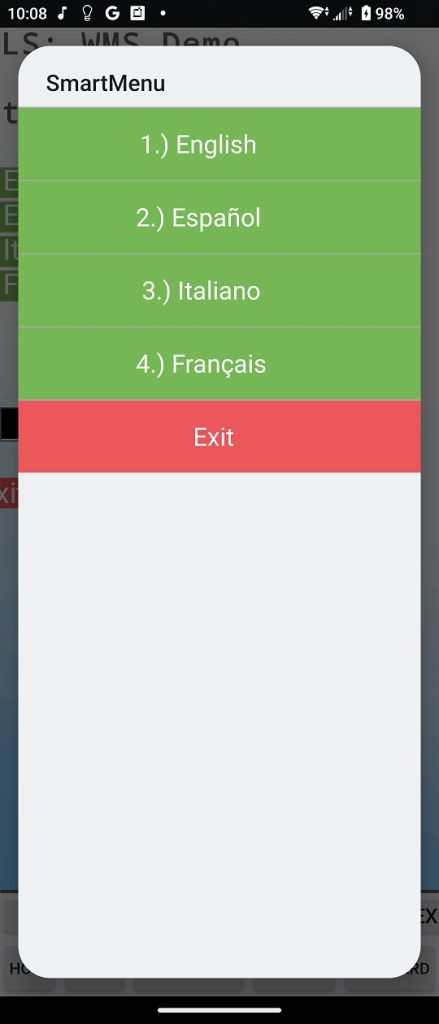
Custom Colors with full screen disabled:
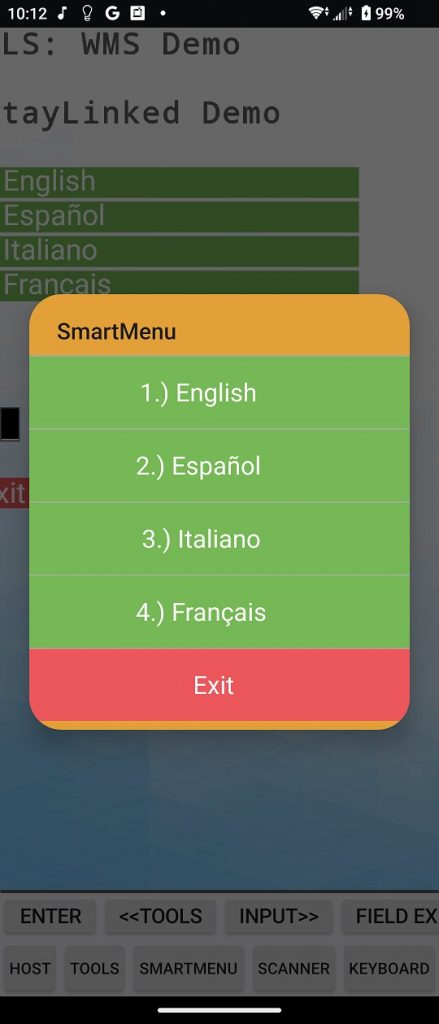
Share the post "SmartMenu"