For iSeries systems, StayLinked uses an 8-digit serial number.
This represents the 7-digit QSRLNBR plus a single digit partition ID. The StayLinked server also requires that the STAYLINKED user profile is enabled and has a valid password at the time the process is started. Please be sure to confirm the serial number as it is displayed in the StayLinked Administrator. If the server process is not yet installed, we can determine the serial number if we know your StayLinked version and have the results of the command GO SERVICE option 6.
Prior to StayLinked SmartTE server v16.1, systems with partition numbers above 36 would need to adjust the /stay-linked/config/espadmin.xml file on the server.
Beginning with server v16.1, the expansion of partitions and serial number logic defaults to the expand partition setting of X. This allows for high partition numbers automatically and provides a unique value for each system by replacing the first and last digit of the StayLinked serial number.
Manual adjustment will allow the StayLinked process to retrieve a valid value for the partition ID. Within the XML document, you need to add the following attribute:
The espadmin.xml must be configured with an entry in the server setting node:
<server expand_partitions="Y"/> (or)
<server expand_partitions="X"/> (v16.1 or newer)
This node must be added inside the <espadmin> node. The value is added by default on new installations. Manual adjustment would look something like so:
<espadmin>
<server expand_partitions="Y"/>
<keyring>
<key>YKRHWP4JP7LT6DYX38XBSWN</key>
</keyring>
<administration expire_days="0" max_attempts="5" pw_minlength="1" pw_maxlength="20" pw_digits="N" fail_action="none"/>
<logging mode="3" maxsize="1024" lowrange="" highrange="" reconnectalerts="N" logstdouterr="Y"/>
…
…
…
</espadmin>
If the <server> node already exists, then you would add the expand_partitions="Y" argument to the node.
NOTE: Only the first <server> node is read. If you have a <server> node, edit what is there. Do NOT add a second <server> node.
Restart the server after the adjustment to get a sequenced partition number as the 8th digit of the StayLinked serial number.
Note: the installation directory may vary, but the subdirectory will remain the same.
Once this entry is in place, your StayLinked installation will be able to return a complete serial number during the next startup of the StayLinked Server process.
For Partitions above 36, it may be helpful to use the following instructions for determining the 8th character of the serial number:
Subtract 36 from your partition number repeatedly until the value is less than 36 and compare to the table below:
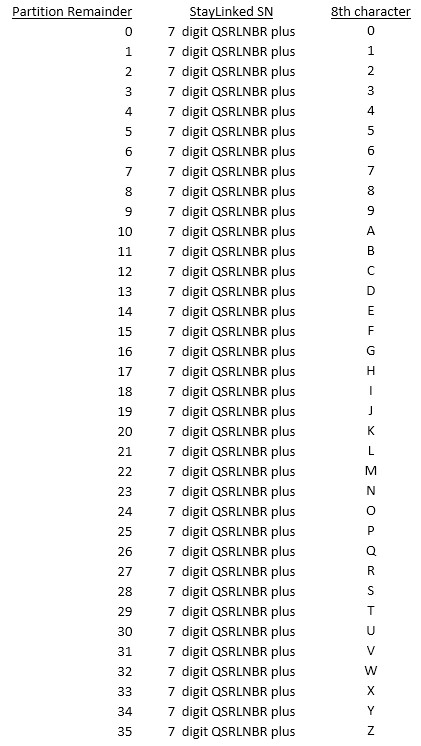
For example:
If your partition number was 199 > 199-36 = 163-36 = 127-36 = 91-36 = 55-36 = 19 now that the value is under 36 you can compare it to the table above and 19 would be a value of J. If your IBM was a QSRLNBR of 06-AB123 then your StayLinked Server SN would be 06AB123J.
This can also be accomplished using the modulo function in a calculator, easily entered into a google search using the mod command. Enter the partition number of your installation followed by space mod space 36 and it will open a calculator display the final value for you:
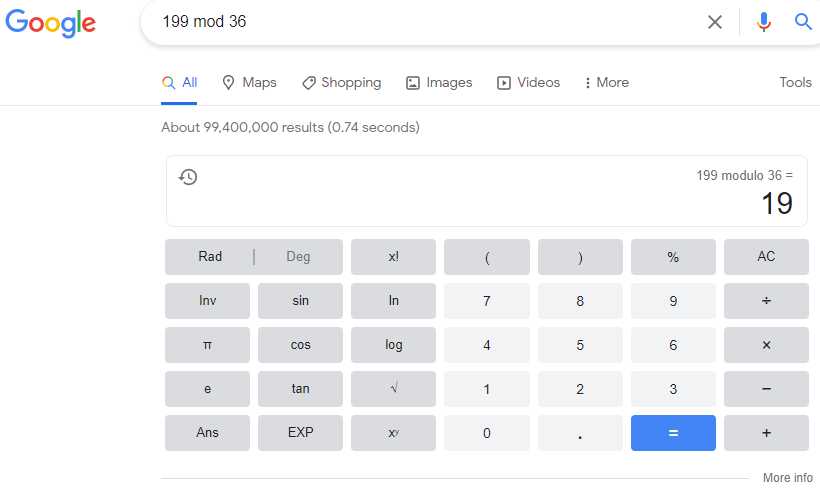
Share the post "IBMi partitions above 36"
