Any configuration options within the browser, including modifying profiles and configuring browser settings requires administrative access.
To access Admin Mode, open the drawer icon above the Android Home button at the bottom of the screen by tapping the Up Arrow. This displays the 'Sessions' screen.
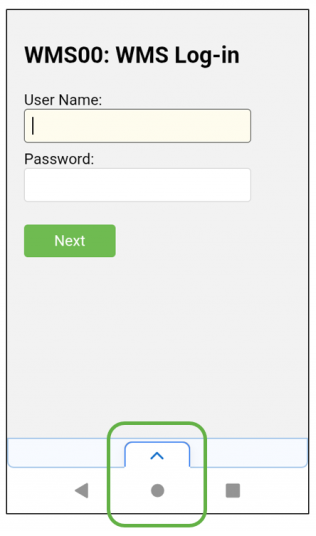
On the Sessions Screen tap the 'Admin' button which prompts the for the password or access code. The default access code is "esp" unless it has been customized.
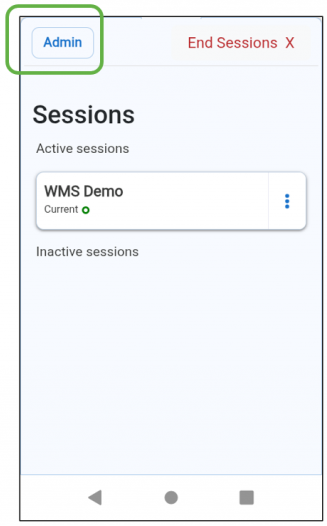
Entering the access code opens the 'Profiles' screen, confirming Administrative Access.
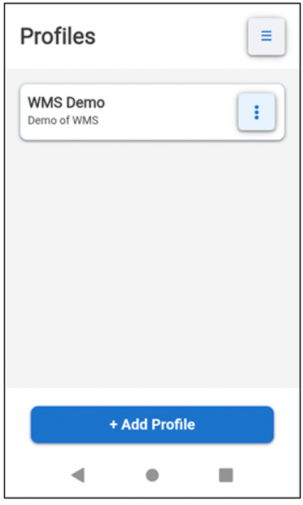
See the section for Creating and Managing Profiles for more details about these options.
Share the post "Admin Mode"
