The two easiest ways of seeing your peak usage are the StayLinkedManager.log file, which shows entries for 'Seats in Use', or using the Statistics log with the option 'session counts only' enabled.
In the logs folder of the server there will be at least one manager log. This file will show a line for seats in use every time a new session is started. Reviewing these entries during peak times can give you an idea of the counts you're using.
Our statistics log can also show the number of seats during each reporting interval. The statistics logging features are enabled in the Usage Tracking configuration of the Administrator under Change Settings. This option is not enabled by default.
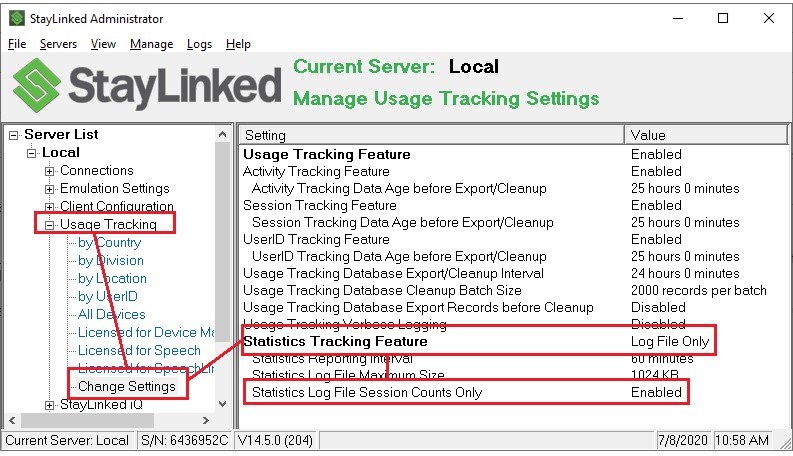
Additional detailed information is available in our Statistics Logging article.
Note that having clients configured with autoconnect set to 'always' will lock devices in sessions, regardless of their location or usage. You might consider turning this off if you're using it with more devices than licensing.
Share the post "Finding Your Peak License Usage"