There are a few considerations when it comes to backup and load balancing, but following a few rules can simplify your plans.
StayLinked Clients should never be redirected to a different StayLinked Server in mid-session without the client being configured for multi-connections. If your devices hit a load balancer that can give them a different server after a reboot, battery swap, or network interruption, then you can break the StayLinked session persistence features.
We usually recommend that any load balancing is used for the telnet host only and not the StayLinked client connections. Some customers use the load balancer as a simple failover, where all devices hit the same machine unless that machine is not available. This is not necessarily 'load balancing', but is a redundancy configuration. StayLinked clients can use connections and servers special INI configuration files if you want them to have options to hit something other than the production server address.
As for the StayLinked Servers, you're entitled to one permanent license for each seat purchased and you can break that up however you would like. You're entitled to a temporary license for your backup machine if you have current support. Our licensing is simply permanent or temporary and regardless of server role designation. Temporary backup licensing is for use only when a server with permanent licensing is down.
If you choose to implement a load-balancer or NAT backup system design, you will need to set up an entry for a One-to-One NAT under Server Configuration > Server Settings.
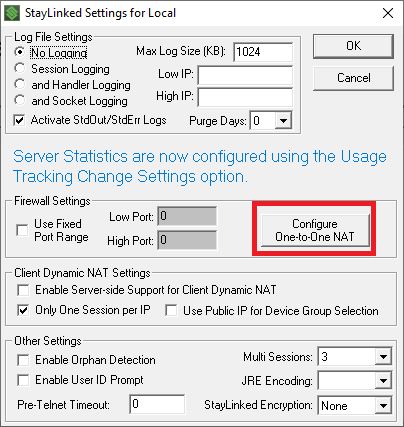
This button will open an additional dialogue that allows you to enter the NAT and local address of the machine. This allows the StayLinked server to open ports on the local IP (private) for each session since it cannot open ports on the external address (public). Failure to enter these values will result in an Err: Host Timeout message at the device.
We do not currently have any sample configuration since these load balancing devices/programs are not usually visible to our support team.
Share the post "Load Balancing"
