StayLinked offers several options to customize display colors. The most common options is for monochrome (fixed text and background) instead of colors that change based on the host settings. This helps avoid getting text that does not appear if they are presented as the same color.
Customers with more than one host or application commonly configure them in different colors so they're easy to tell apart at-a-glance.
The most common option is the use of three client settings to turn off host colors and set your desired text and background:
Turn off host-based colors:
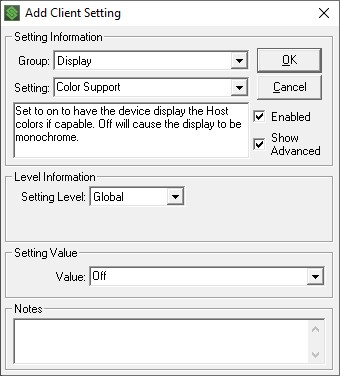
Set text and background colors:
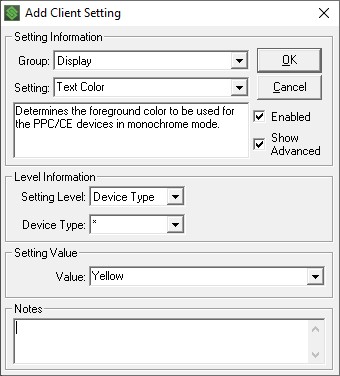
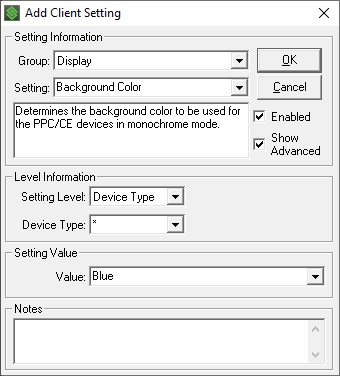
The next option is configuring Telnet host entries with specific colors if you want all connections to that host to use the same values. That can be done in multiple places, the most common is as an 'emulation property' under a telnet host group in a specific telnet host entry as shown here:
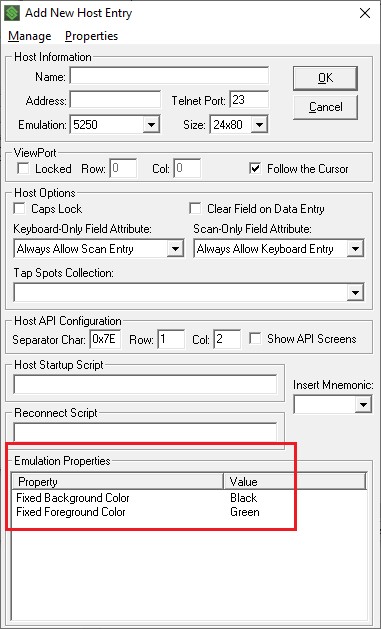
SmartTE Android and iOS clients can also support Screen Recognition and Reformatting, as well as Dynamic Screen settings that can set text and background colors.
We also have color remapping support, which substitutes one color with another. Details on that can be found here.
Share the post "Customizing Display Colors"
