Innovative User Experience
StayLinked Smart Tiles is an innovative approach to the touch-only user experience that allows you to work and navigate through your applications as easily as possible by presenting the worker with only the keys that are needed. With modern devices, keyboards are obtrusive. Smart Tiles solves this issue for any screen size on any form factor. Now you can scan anything and everything and minimize other forms of data entry. Need to simplify the login process? No Problem! Now you can easily create a streamlined login process with a Smart Tile that allows the worker to simply can the ID badge.
Increased Productivity
With Smart Tiles, you only deliver the keys, buttons, and elements that are needed. Different form factors do different things, and they also present their own unique set of challenges for the user. Smart Tiles allow you to face these issues for each device type individually. Space limited? Create a Smart TIle collection along the right margin. Too much negative space? simply create a custom tool set for users to not only effortlessly input data, but also allows them to easily navigate the application experience. Additionally you now have the power to utilize context-aware elements wherever you need them (and hide them when you don't).
Features and Benefits
- Increased Productivity: Increased productivity through streamlined, intuitive application elements.
- Custom Keyboards: Leverage and protect the investment in host applications / servers.
- Hot Keys: Immediately run existing apps on Android, iOS, and Windows touchscreen devices.
- Tool Tips: Create modern touchscreens without long implementation cycles, expensive software, or unnecessary service.
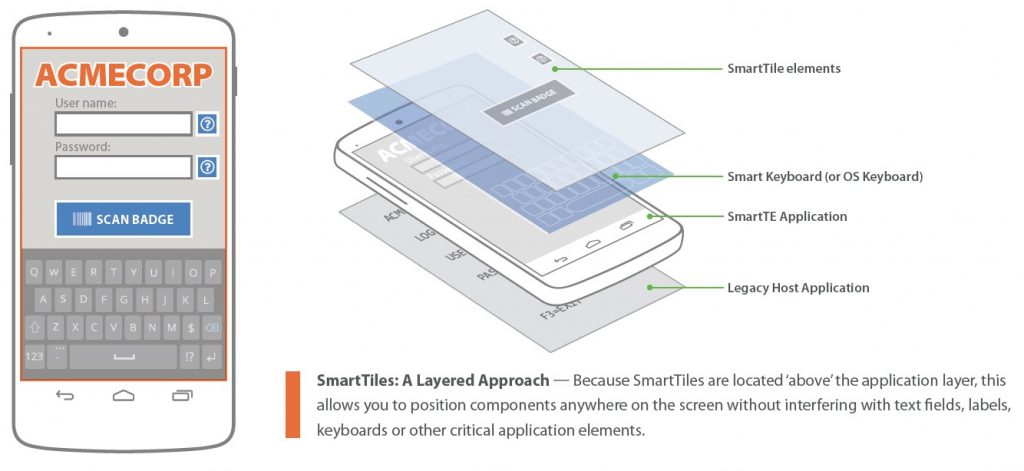
SmartTiles allow you to solve usability issues on virtually every device type.
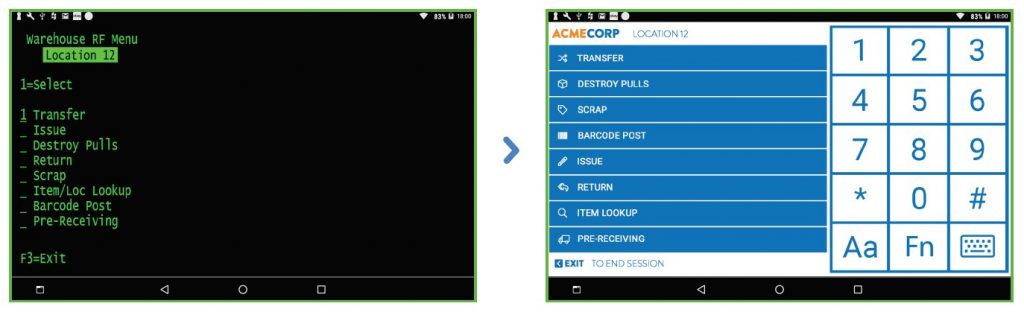
TABLETS: Maximizing real estate
Traditional Terminal Emulation screens are unable to leverage touchscreen capabilities. Compounding the issue is the inability to utilize screen space. With StayLinked SmartTE, you can now customize menus based on user behavior and use SmartTIles to create a rich, easy-to-use interface.
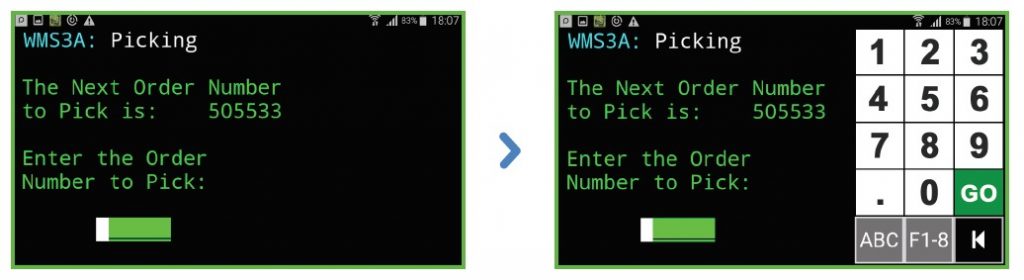
WEARABLES: Keypads where (and when) you need them most
The latest rugged smart devices, most notably wearables, create an ergonomically-optimized worker experience. That that can come at a steep price: there is no longer a physical keyboard, and oftentimes no room for a virtual keyboard. With SmartTiles, you can place easily-customized keys on the device screen in the vacant, unused space and further enhance the user experience.
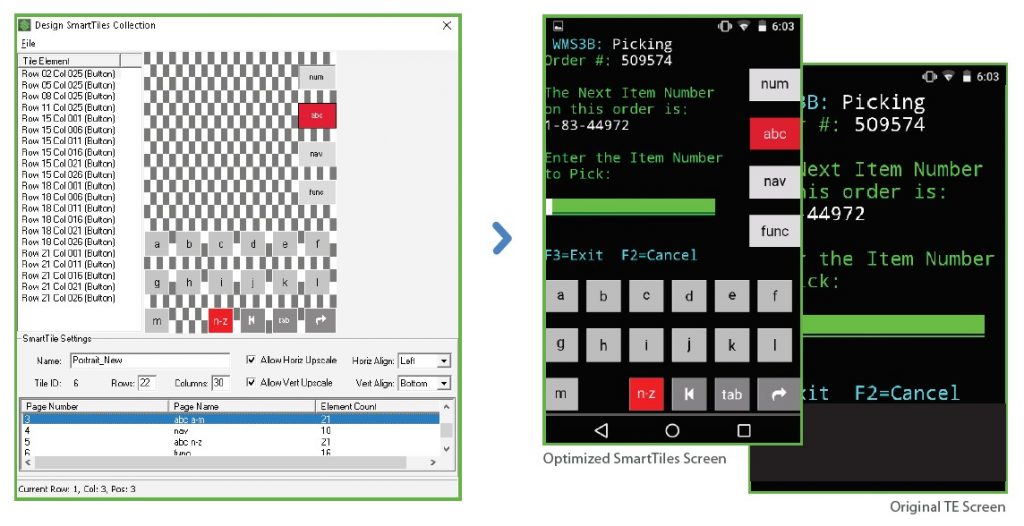
HANDHELDS: Changing the rules
Most host applications operate within a standard column/row format that makes data input and navigation extremely difficult. Bu what if you could re-define the workspace without touching the host? With SmartTIles, you now have the power to maximize screen space in new and innovative ways.
Getting SmartTiles Started
For detailed information on how to set up SmartTiles, please review the Administrator User Guide section on Managing SmartTiles Collections.
Share the post "SmartTiles Feature Overview"