As a telnet client, StayLinked has the ability to make improvements between user transactions and the hosted application. These improvements include the ability to adjust barcodes, script common tasks, and make transactions as user-friendly as possible.
StayLinked Screen Recognition and Reformatting takes StayLinked beyond the role of telnet client, by providing a toolkit that can change the way application screens are presented to your users, capture data from the screen and/or automate expected inputs. This is done with a wide range of options, including automatic responses, scanner controls, optimizing screen contents and placement, and a list of other various options. These features can work with Smart TE clients to display images and provide graphical screen elements like buttons and input boxes.
This guide is provided as an overview of these features. Note that these features are currently available to sessions using VT, 3270, and 5250 emulation. TEKTERM for Android (SmartTEK) (v15.2) supports Screen Recognition features with the exception of the Screen Designer. Prior Server versions of TEKTERM for Android (SmartTEK) do not support any Screen Recognition options.
Take the original screen:
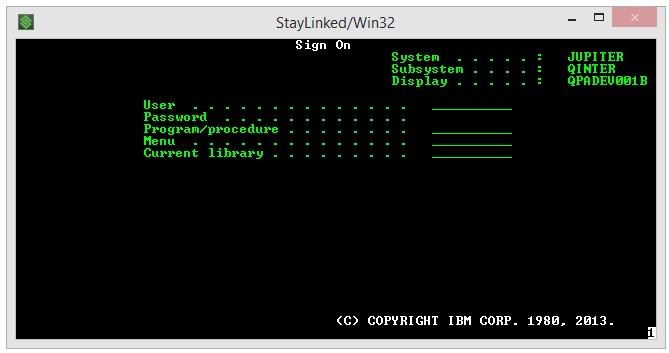
Reformat it to better fit a handheld device screen, or use a Smart TE client that allows you to add images, buttons and tappable objects. You can even place scripts on buttons or images, allowing your users to quickly navigate emulation options and screens. When combined with the previous recognition and reformatting features, these tools can completely transform the way your users interact with your hosted application.


These features are further extended with the options for Usage Tracking and StayLinked iQ. Usage Tracking features allow for the recording of events to a history database, while StayLinked iQ provides an overhead view of both historical and current information. Both of these features provide basic information by simply being enabled, but can become significantly more powerful when combined with Screen Recognition features that record events and track desired information.
Screen Recognition Overview
Configuration Dialogues
Screen Reformatting Options
Reformatting Example
SmartTE Dynamic Graphical Elements
Tracking Events with iQ and Usage Tracking
Share the post "Screen Recognition, Reformatting and SmartTE Introduction"
